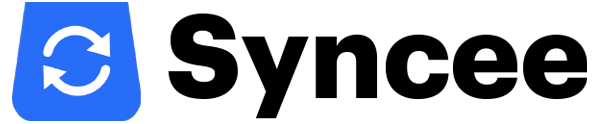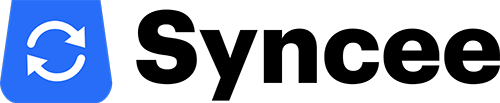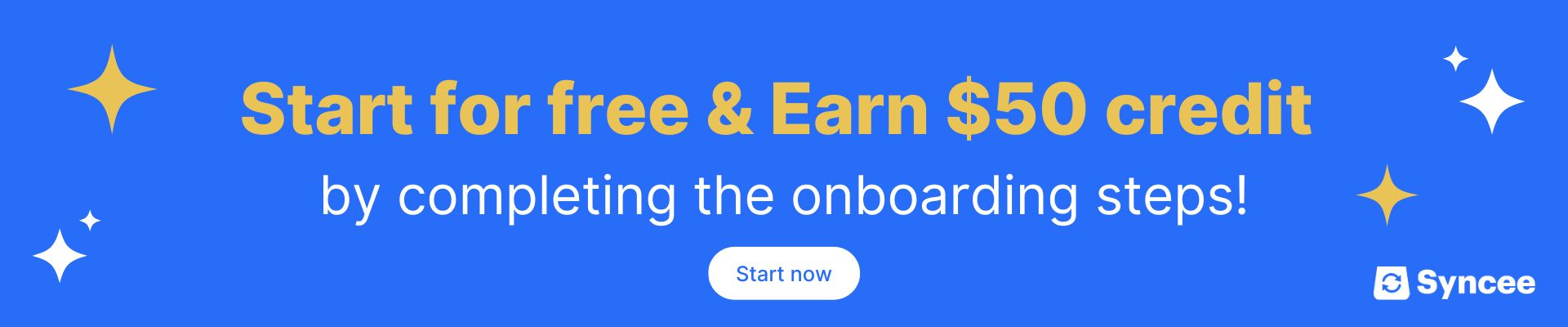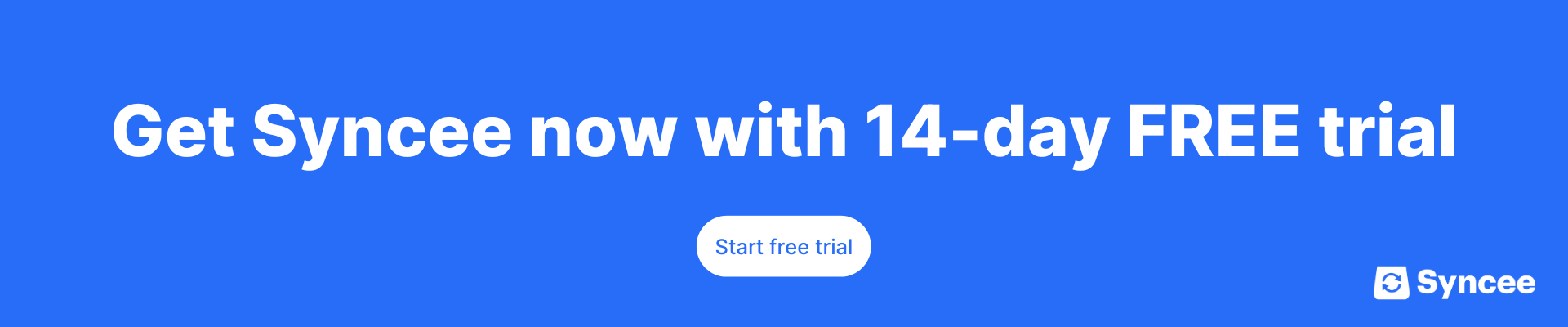Did you know that a compelling products page can increase sales? Here’s how to do it with Syncee!
Being a successful Shopify entrepreneur is more difficult than it seems for the first time. Are you still struggling to get those first sales? Or you are just not satisfied with the volume of orders you get because it is barely enough to cover your expenses? In this article, we will show you how a nicely-designed, neatly-written and visually attractive product page can scale up your business. Thus, you will finally reach those financial goals. So how should you improve your products page?
1. High-quality product imagery
Customers today are in love with neat, minimalist and creative visual content. Strive to apply images that capture the product in a neutral environment, so it will stand out from the background. Upload more photos for one item, because people love to browse among photos that show the chosen item from different angles. If you are selling clothes or items for everyday use, try to use photos where people are wearing/using the product. It just makes it more lifelike and helps you to distance your brand from those online stores that import products from marketplaces, like eBay and Amazon and use photoshopped stock images.
How to do it with Syncee?
We know that many suppliers do not pay attention to the quality of product imagery, but eventually, it is not their task to position the store and the brand but is the responsibility of the store owner, who resells their produce. So if you really want to be unique, take the time and create your own images or use the images of satisfied customers who will be happy to share their visually documented experience with you. Upload the images to Google Drive or Dropbox, make the link publicly accessible, so Shopify product sourcing applications, like Syncee, will be able to work with them. Copy and paste the link into your source file and you can satisfactorily conclude that you have done everything, regarding creating product photos, to increase your sales. Allbirds, for example, took it to the next level by embedding small videos into their products page, that show people wearing the shoes they are selling.

In order to upload your product images perfectly with Syncee, connect your source file’s Image URL header to Shopify’s Image field in Syncee’s Field Mapping. You can connect as many images to one product as you like. There is, however, some important information you need to know. The image URL, as mentioned above, need to be accessible to product sourcing software. So, if the link you put into the source file leads to your account on the supplier’s website or a private portfolio, Shopify will not be able to pull the images.
Secondly, Syncee does not update images, only uploads them. So in order to refresh your product images, you will need to delete the product from your store and re-upload it with Syncee with the new photographs.
Thirdly, if you only enter the name of the image into the source file, like image.001, it won’t be enough for Shopify. You will need a complete URL to successfully upload the images. You can extend the file name into a full URL with Syncee’s Prefix and Suffix.
2 . Link your images to product variants
Giving a fantasy name to your variant, for example to the scent of the perfume you sell or to the color of the clothes, is a great way to distinguish your store from others. However, your customers are not familiar with these names when they first visit your store. In order to make their job easier, you may want to connect your variant images to each product variant. This technique is also very useful because if you upload variant images to the variants, not to the parent product, so the images will be different each time the customer clicks on a different item.
In Syncee, you can easily do this setting, all you need to do is to connect the images to Shopify’s Variant Image field.
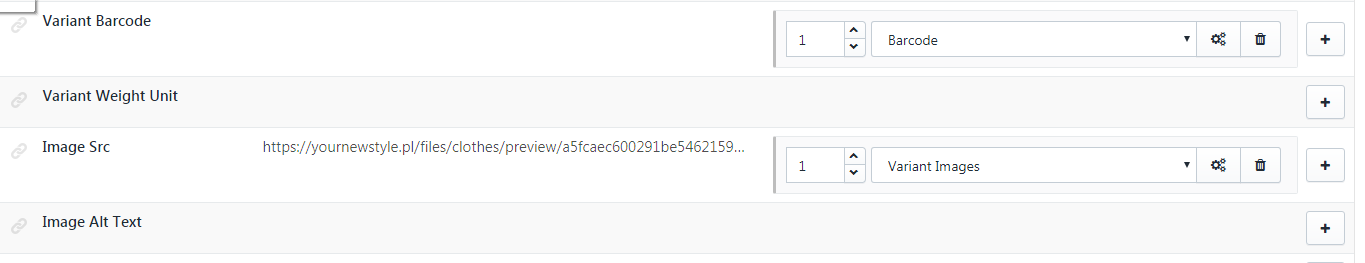
3. Innovative product description
A well-written, creative and informative product description is crucial for increasing the sales of your virtual store. This is where you can really convince the customers that they indeed need the item. Although, you should pay attention to the fact that your prospective customers might not be experts in your niche. Moreover, returning and new customers are looking for different pieces of information on your products page. Chart the needs of your target market and aim to answer all of their inquiries. Always emphasize the benefits of the product, that is a critical information for your buyers. Don’t forget that grammar matters a lot, because a text full of typos and ungrammatical structures presents negligence and low-standards for what you do. Structure the product details in a way it is easy to scan, highlight keywords and use a different size for headings or subheadings. However, always stay consistent with the format and style you use.
For instance, BioLite uses a clear, all-around description of its products. It is compact, but still contains all the information any customer is looking for.

4. Competitive Pricing
You need to have the sufficient amount of information on your products page regarding price. You need to show the currency, the price of the shipment (need to present it in the cashout process the latest), the product price and the discounted amount if you offer sales. Driving traffic to your site is easier if you have great sales on some of the products. Most of the suppliers include more than one price type in their source file, like Street Price, MSRP or MAP, you can read more about them in another article. If you would like to offer sales to your customers, first of all, you will need a store theme and a Shopify application that can handle them in your storefront. The original price will be shown with strikethrough and the new discounted price will be highlighted. If you are selling luxury items, you need to make sure that you provide enough details to your customers. In that niche it is more difficult to convince the buyers that they really need the item. Do not forget to check the prices of your competitors, because you can easily lose significant customers and profit if you overprice your items.

In Syncee, you can update the pricing of your products. You just need to connect the Street Price with Shopify’s Compare at price and the MAP with Shopify’s Price field. This method will enable you to nicely present the discount in your store to your customers. Additionally, in Syncee you are able to create a tiered pricing model or price ranges if you like. Using them is especially useful if you have cheap and high-end products in your shop. You are able to sell cheaper products with different margin than what you offer for middleware and luxury items. Syncee is also able to convert your suppliers’ currency to your store’s default currency if they are different. You won’t need to do the math anymore because the application will do all the necessary operations automatically.
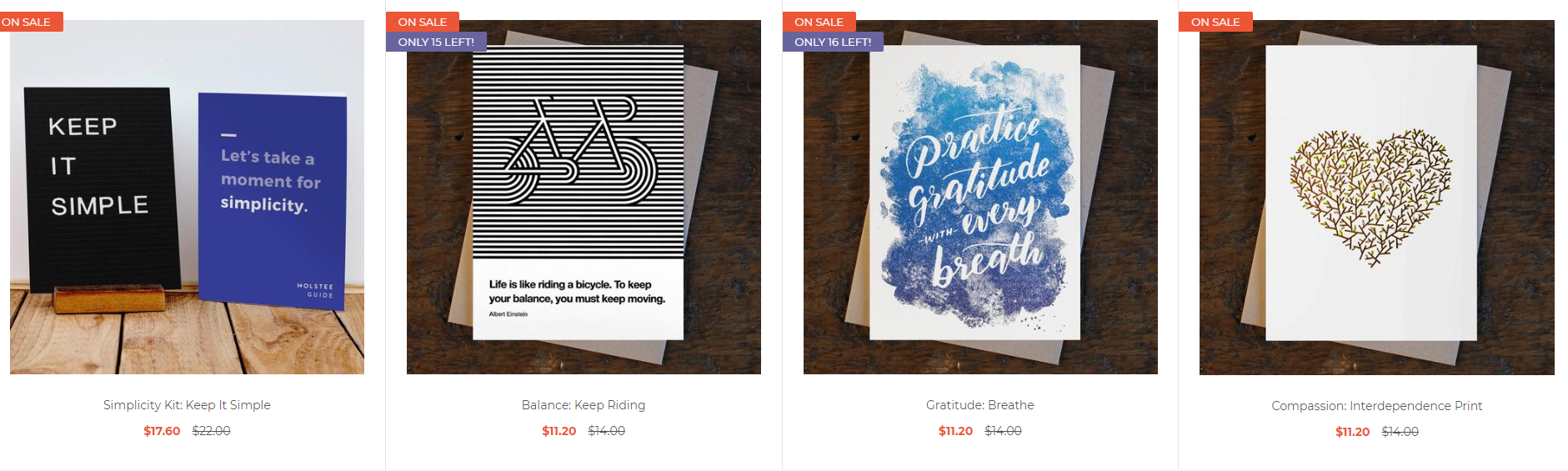
5. Be clear about your branding and positioning
When visitors arrive at your online store, they want to understand what your store is about within seconds. You need to compose your home page in a way it is able to convey the needed information right away. A successful home page should contain your shop’s name, the logo and show the product types you are selling. If they need to visit more menus to find essential information about you and your products, you are wasting their time. As a result, they will grow impatient and leave.
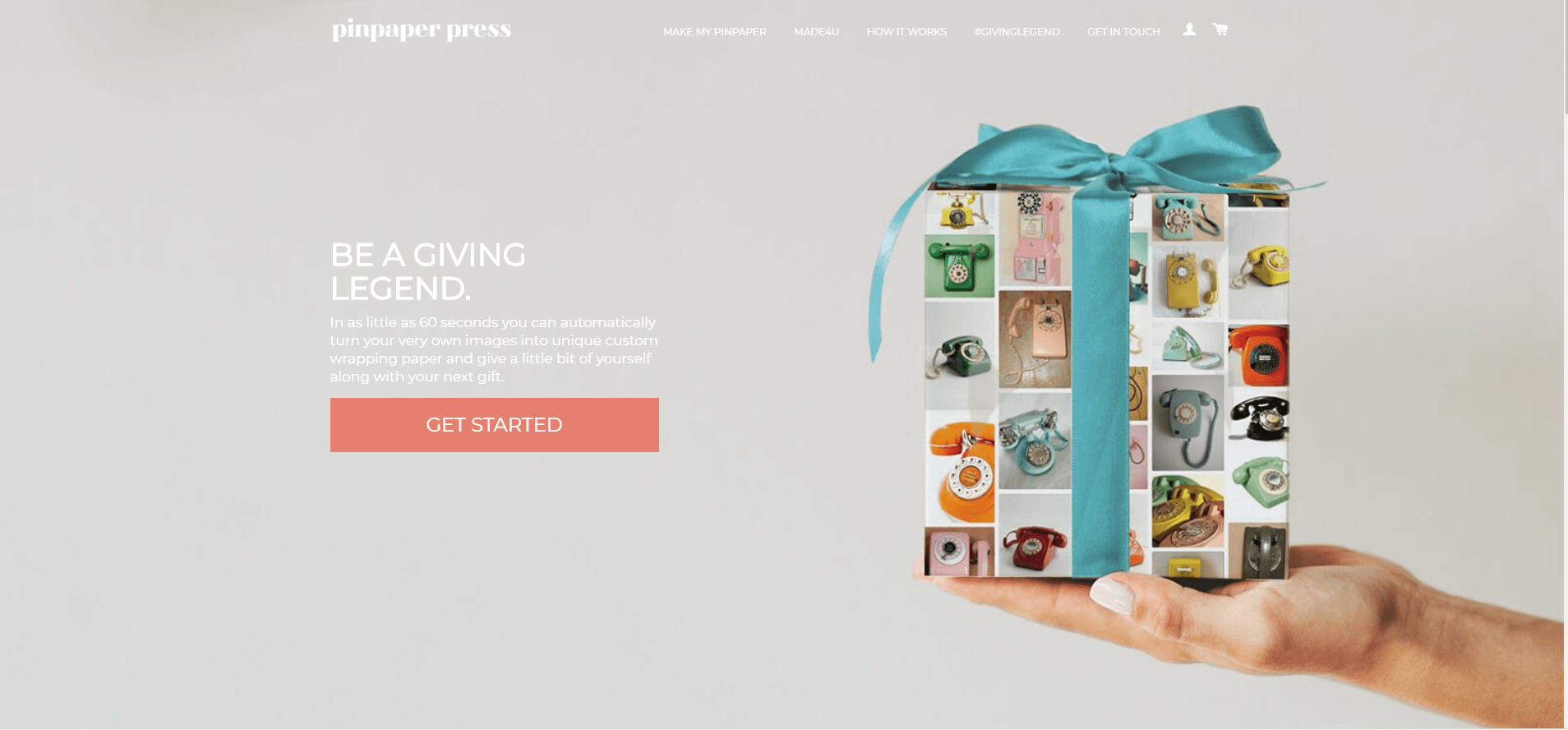
This is why you need to make sure that you show the most important things they need to know about your brand on the home page. It can be a short introduction, a product tour video or a photo collage of happy customers using your products. Most importantly introduce them your brand and tell why is better than others in the market. Pinpaper, for example, designed their homepage in an informative style, so the visitors will understand instantly what they are doing when they land on the site.
6. Improve your Search Results Page
SERP or Search Engine Results Page is the page that displays the results of your query when you are looking for something online. If someone is searching for the niche you offer, your store will be shown on the results page. Its position depends on many factors that can affect the everyday operation of your online shop to a great extent. The store’s position is critical on this page because the higher you rank here, the more sales you can make. In order to meet your financial goals by improving your store’s visibility online, follow the tips included in this article, about how to improve your store’s SERP.
Just be creative, and do not be afraid to stand out from the crowd!